Leap Frog Pad – Is the Leappad Ultra The Best Tablet for Kids?
At first glance, the Leapfrog Leappad Ultra looks very similar to an IPad tablet that an adult may have. It has front and back facing cameras, a touch screen and the ability to run apps. This is good, because it will teach your child the skills that they will need as they grow up in today’s world. It also helps when my son says that he has a pad, just like Dad! While this Leap Frog Pad has some things in common with your IPad, Kindle or other tablet pc, it also has a lot that is very different.
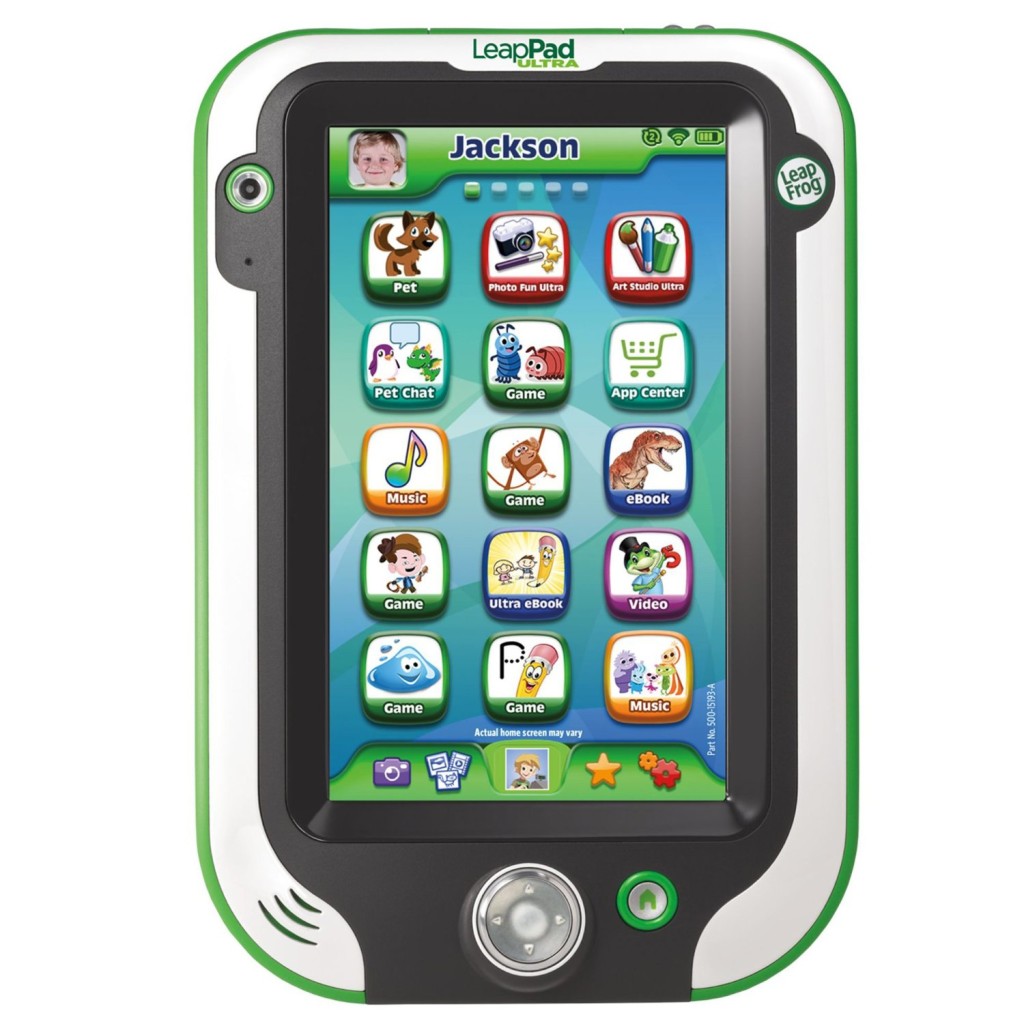
Imagine an IPad. Now, imagine that Ipad being ultra-ruggedized, where if it is dropped or treated roughly, it will not break. That is a major advantage to the Leapfrog Leappad Ultra. If your kids are tough on their toys (like most kids) with this tablet, and drop it, it will not break, while an Ipad, Kindle, or any other tablet will crack in a heartbeat! The screen on the Leapfrog Leappad Ultra is a spectacular color display that is high resolution.
While the Leap frog leap pad has Internet Access, via it’s wireless connection, that Internet access is locked down, where it is child safe! A huge advantage over a standard IPad. You see, the only places a child will be able to access on the Internet have been screened by Leapfrog’s team of educators, and approved by the company for being both safe and appropriate for children.
The touchscreen on the Leap Pad ultra works with a stylus, too. This is great for teaching fine motor skills for handwriting. This is an example of one of the wonderful things about this Leap Frog Pad device. I love when a child’s toy disguises learning with fun! It is my experience that children not only learn best when they are having fun, but retain what they learn for longer periods of time.
As I mentioned before, the WIFI Internet connection will allow you to easily hook up this leap pad to your home network. Like an Ipad or Android tablet, the Leapfrog Leappad Ultra has its own version of an “App Store” called the Leapfrog App Center, where you can purchase additional educational games for kids. There is a parental 4 digit code that you as a parent set up, where you and ONLY you would use to purchase apps, games and ebooks. Some advice I would give you is to set up a code that your child can’t easily guess. So, you don’t have to worry about your child going shopping buying educational games with your hard earned money.. You can also configure your Leappad so that your child can see the Leapfrog App Center and make a “Wish List” but not have any “Buy” buttons available, if you choose to.
If you have no Internet access, no worries! You can alternatively buy the apps on cartridges that plug into the Leappad Ultra. You can also connective the leap frog pad to your personal computer and install the apps from your pc to the Leap pad.
LeapPad Ultra is equipped with LeapSearch, that uses a secure browser called Zui. Everything on LeapSearch has been reviewed and approved by Leapfrog’s team of educators, with parental settings for easy fine-tuning by us parents.
The Leappad ultra comes out of the box with 11 educational apps, but there is access to over 800 other additional apps from the Leapfrog App Center. Although there are some that are just for fun, most are educational in specific content areas, such as Math, Science, Social Studies, etc. Some games are set up like you would have to answer some math questions correctly to gain power points, so that you can race your car in a car racing game… So, learning is coupled with fun.
If you have games that you have purchased for prior Leap Frog Pad products, they too are can run on the Leappad Ultra. So, the games that you have already purchased can work on this pad, too. Games can also be purchased in bundles, to save you some money.
Now, I did promise that this would be an un-biased review of the new Leap Frog Pad, called the Leappad Ultra. Here are some of the things that could be better. The speed could be a little bit faster. While it is adequate for what a child is doing, the latest IPads are far and away faster performers. Also, while the leap frog leap pad ultra is about as heavy as some of the larger IPad devices. I would say it is around two pounds. It would be nice if it were a little lighter.
The touchscreen on the Leapfrog Leappad Ultra is not a true capacitive touch screen. It uses both resistive and optical to simulate capacitive touch screen. It works remarkably well, but it would be better if it was true capacitive. It is multi-touch however, and it works very well. I also wish it was just a little bit bigger of a screen.
All in all, this leap frog pad, called the Leappad Ultra, is an excellent educational toy that I would highly recommend, as a parent and a teacher. For the price, there is nothing like it. What good is it to use an IPad in this application if it will break easily, allow your children to access things that you would want them to access, open them up to online bullying, predators, etc. In a nutshell, what you get with the Leappad Ultra is a rugged kid based tablet , that has all the things kids love, with all of the protections in place that parents love. In addition, the kids are learning, too.
Please stay tuned as I continue to update this site with how this Leap Frog Pad can be used to assist both neuro-typical children and children with special needs.