Leapfrog Leappad Apps – Are Apps For The Leappad Ultra, Fun?
Leapfrog Leappad Apps
Hi, it’s Sara again! Welcome back to Leap Frog Pad Review, this time on Leapfrog Leappad Apps, which are educational programs that your child can run on their leappad ultra.
One of the questions I have been asked was what Leapfrog Leappad Apps come pre-installed out of the box with the Leapfrog Leappad Ultra.
There are a few utilities, like the calculator, calendar, notepad and a clock that includes a stopwatch. In addition, there is an Art studio app, a Photo App, Pet Pad Party and Pet Chat. Pet Chat as a chat app, where two kids with Leappads can chat with each other, using only safe responses from a group of Pre-defined phrases. A music player is also pre-installed along with 10 educational songs. Leapfrog also allows you to download an app for free from the App Center.
The Leappad App Center is the place where the Leapfrog Leappad Apps are located. Here is where you can customize your child’s leappad to their academic level and interests. In this post, I wanted to give you a few examples of how the Leapfrog Leappad Apps available for this kid’s tablet can aid in your child’s educational development.
In my prior blog post, I mentioned about how I had a little girl in one of my classes, who was speaking in French, that she learned on the Leapfrog Leappad Ultra. I went to the App Center and took a screen shot, so that you can see some of the options here.

For little ones, writing can be a challenge. Here is where a Tablet, like the Leap Frog Pad, can be a blessing. The tablet has a stylus that is tethered to the device. The stylus is much like a pen or pencil and can aid in developing the fine motor skills needed for hand writing. Take a look at this screen shot! Can you see how this Leapfrog Leappad App can, perhaps, motivate your child to practice writing?
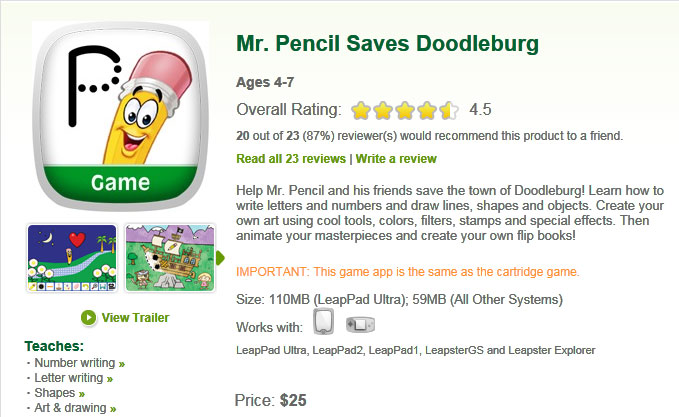
Similarly, there are Leapfrog Leappad Apps in math, science and other academic areas. By now, you should be getting a feel for how this can help your child learn while they are having fun. There are lots of LeapFrog Leappad apps in specific subjects that span across several learning levels. The kid’s tablet will, therefore, grow with them as they gain skills. Isn’t it frustrating when you buy a toy for your child, and they lose interest in it? Here is an educational toy that has staying power! The Leappad Ultra is for ages 3 thru 9, which is a long time on a child’s development timeline.
Now, you must know that this device does not have access to Apps like Angry Birds, Fruit Ninja or Candy Crush. While those games are fun, they leave little to skill building and learning. So, where some see this as a negative, I look at it as a benefit.
What I am trying to impress on you is that as a parent, you can use this tool to help your child in areas of difficulty. If your child had challenges in Math, get the appropriate math Leapfrog Leappad app for that skill. Challenges in Social Studies, get the Leapfrog Leappad app for it. There are over 800 of them to choose from. In some cases, these apps may be more effective than a tutor, as they can provide the extra help a child may need, without them realizing it.
You can also apply this idea to the special education student. There is such a wide array of applications that teach everything from academics, to social skills/friendship skills. Leapfrog Leappad Apps like these teach the critical skills lead to self confidence.
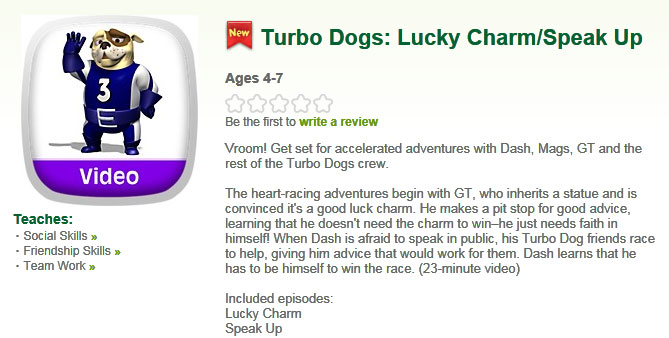
I sure hope this post was helpful to you and gives a few examples of the type of Leapfrog Leappad Apps you can find on the Leap Frog App Center for your tablet. If you have previously purchased the Leappad2 you have some good news. The Leappad2 games will work on the Leappad Ultra, too.